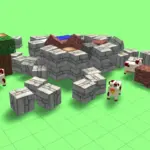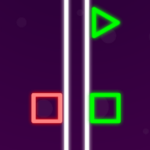Monkey Mart: Unblocked Guide, Tips, and More
Description
Monkey Mart is an engaging and fun simulation game where you play as a monkey managing your very own supermarket. From stocking the shelves to serving customers, every aspect of the business is in your hands. This unblocked version allows you to play the game anytime, anywhere, including at school or work, making it the perfect way to unwind.
Controls
For PC (Keyboard and Mouse):
- Arrow Keys/WASD: Move the monkey around the store.
- Space Bar: Interact with objects like shelves, stock, and customers.
- Mouse: Click to select items or perform tasks.
For Mobile/Tablets:
- Use the Touchscreen: Tap and swipe to move and interact with items.
For Gaming Consoles:
- Left Stick: Move the monkey.
- A/X Button: Interact with objects.
How to Play
- Stock the Store: Begin by filling the shelves with products such as bananas, milk, and more. New items unlock as you progress.
- Serve Customers: Pay attention to what the customers need, and provide them with the right products.
- Expand Your Store: Earn money from sales to upgrade your supermarket, unlock new sections, and hire assistants.
- Level Up: Grow your monkey’s abilities to handle customers faster and improve efficiency.
- Maintain Stock: Keep an eye on inventory levels, and replenish them quickly to avoid losing customers.
How to Play Monkey Mart Unblocked at School or Work
- Find Reliable Platforms: Look for trusted websites that host unblocked versions of Monkey Mart.
- Use a VPN: If your school or office network blocks gaming websites, a VPN can help bypass restrictions.
- Portable Versions: Some versions of the game might be downloadable as apps or run directly in your browser.
Tips & Tricks
- Multitask Effectively: Prioritize stocking items during low traffic periods.
- Upgrade Wisely: Spend money on improvements that directly impact customer satisfaction, such as faster stocking or hiring assistants.
- Keep It Balanced: Make sure you have enough of all product types to satisfy diverse customer needs.
- Boost Customer Satisfaction: Smile at customers (a feature in some versions) to make them wait longer during busy times.
Hacks & Cheats
While cheats might seem tempting, playing Monkey Mart without hacks preserves the fun and challenge of the game. Enjoy the process of building your supermarket empire through effort and strategy!
Game History
- [2023]: Monkey Mart was launched as a casual simulation game by TinyDobbins.
- [2024]: Updates added more products, store expansions, and character customization features.
- [2025]: The game gained widespread popularity as an unblocked title, becoming a hit on school networks.
Game Developer
- Developer: TinyDobbins
- Publisher: TinyDobbins
- Initial Release: 2023
- Platforms: Browser, iOS, Android
Game Details
| Feature | Details |
|---|---|
| Title | Monkey Mart |
| Developer | TinyDobbins |
| Publisher | TinyDobbins |
| Release Year | 2023 |
| Platforms | Browser, iOS, Android |
| Genre | Simulation, Casual |
| Game Mode | Single-player |
FAQ
Q: Can I play Monkey Mart offline?
A: No, Monkey Mart is a browser-based game and requires an internet connection.
Q: Is Monkey Mart free to play?
A: Yes, the game is free to play.
Q: How do I unlock new items in Monkey Mart?
A: Progress in the game by earning money and upgrading your store to unlock new items.
Q: Can I save my progress in the game?
A: On some platforms, your progress is automatically saved as long as cookies are enabled.
Q: Why is the game blocked on my school/work network?
A: Many institutions block gaming websites to minimize distractions. Use a VPN or find unblocked gaming platforms to access Monkey Mart.